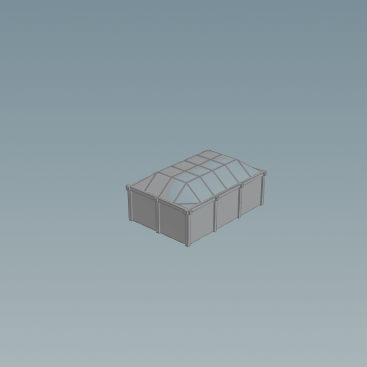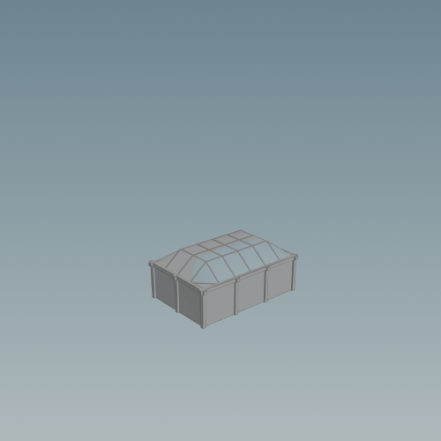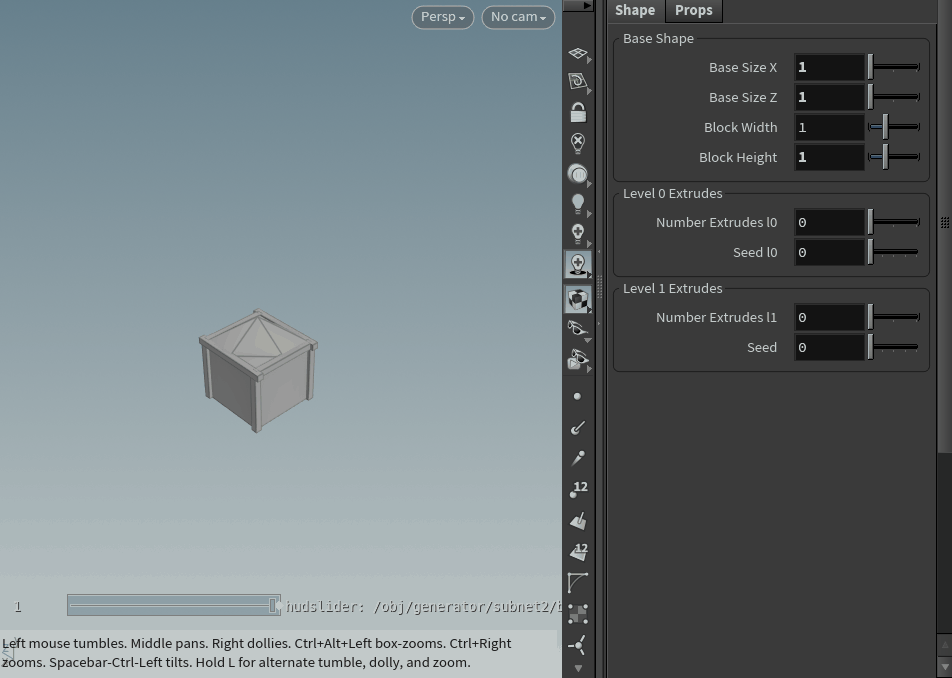HOUDINI BLOG
MY JOURNEY INTO HOUDINI
PROCEDURAL MEDIEVAL HOUSE GENERATOR
30 september 2019 - 7 oktober 2019
About my goal
I've seen a few artists who made a procedural building tool like for instance buildings for in Brooklyn. A lot of people like tools like these so I thought to make myself one as well. I didn't want to built something modern like the others. I wanted to take it to another level and make a medieval house generator.
Anastasia Opara (https://www.anastasiaopara.com) made a similar tool but it still was something different than what I wanted to make. There is a tutorial available of her lake house generator for those who want to spent 150 dollar (not me).
About the tool
I made a medieval house generator without help of anyone else or any tutorials. I wanted to make this on my own. Why? If you're in a company and they assign you a task, you're also on your own. "Breaking" my head over is is a good practice!
Collecting reference
To start off with I collected some reference of what I wanted my tool to look like. I analysed the pictures and wrote down what was important. In the end I had a checklist ready of what was supposed to be in the tool.
Buildup
Underneath you can see the buildup of several stages of the tool controled by parameters. It's possible to create endless houses with this tool with use of simple parameters and seeds. Note that this is only the base shape and thus comparable with a blockout of the tool. Props such as the windows, supports, ... will be made inside of houdini later. It's important to have a blockout in the beginning so you can change the blocks into prop. (yes it's that easy! Well kind of...). You can view the same house but in different angles.
My workflow
Note: I'm am using just one workflow for building a procedural house generator. There are multiple ways of creating something similar like this.
1. Creating a base shape with a certain size on the x an z
2. Copying shapes on the sides
3. Correctly layering shapes (snapping) on top of the existing shapes
4. Defining the direction of the shape (via length) and creating a fitting roof
6. Placing support poles (optimized) all over the house
7. Placing random props all over the house via seeds and parameters
8. Placing amount of stairs via seeds and parameters.
What's coming next? Models! But that's for the next episode.
Parameters
Underneath an overview of the parameters that can be used to build random houses.